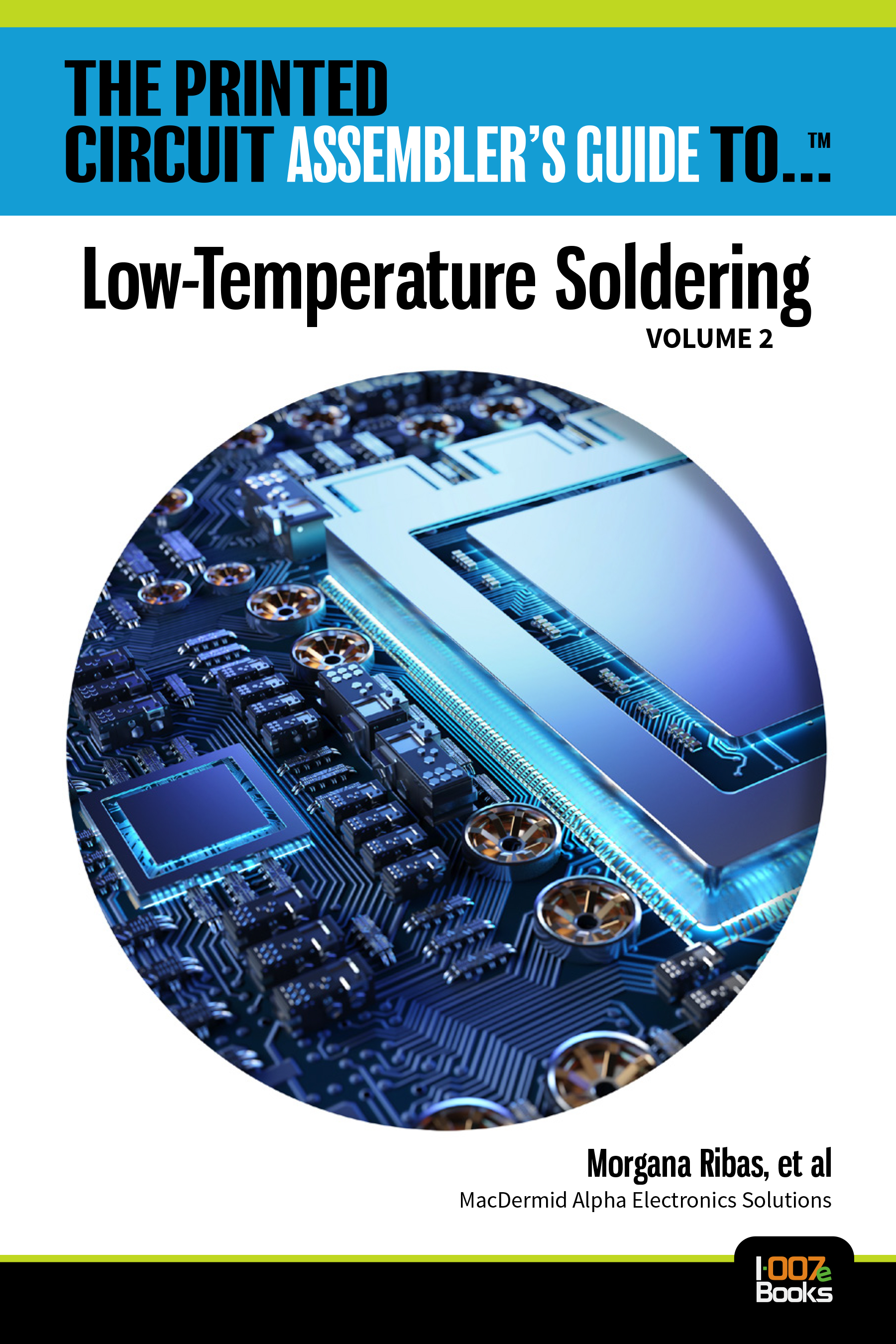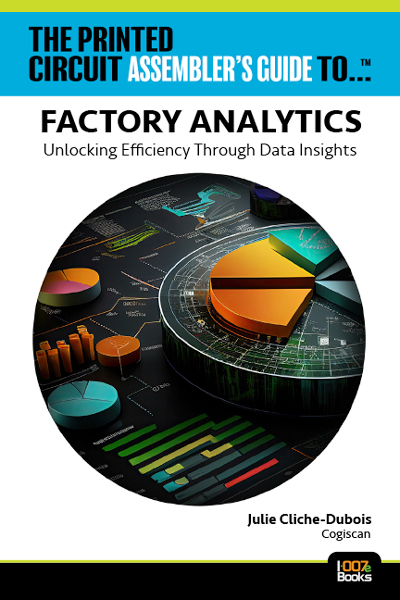Estimated reading time: 6 minutes
Elementary, Mr. Watson: How to Ruin Your PCB Design in 4 Easy Steps
Off the coast of North Carolina, there is a very rough section of shoreline that has been the scene of countless shipwrecks. It is so rugged that it required not one but three lighthouses to be erected. When you first see them, you might think that when captains bring their ships into the port, they will go from lighthouse to lighthouse, but that is not the case. Instead, to navigate the harbor safely, they must line up all three lighthouses so that they only see a single light; then, they know the right course.
In a nutshell, that analogy is an excellent description of the risks involved in undertaking a PCB design. With so many steps in the process that encompass various sciences and engineering disciplines, it’s easy to make mistakes. Many times, you do not find those mistakes until it’s too late, which means the significant investment of time and money.
But fortunately, we have lighthouses along the way to guide us through our design: design rule checks. In the same way, as you navigate the treacherous waves of the PCB design, the lighthouses of design rules guide you into the harbor of success by lining up and seeing a single light.
I’ve seen firsthand how quickly PCB designs can go off the rails by not following a few simple principles. For the rest of this column, we will look at four practices that can easily ruin your PCB design. Although we’re only looking specifically at design rules, the list is endless of what could go wrong.
1. Thinking That These Are NOT Rules But Suggestions
The first and most vital principle is how someone fundamentally looks at design rules and the amount of weight placed on them. I would go as far as to say this is the root cause of the other issues, which will follow here. That is, the inference design rules are not rules (per se) but rather suggestions. That is one of the quickest ways to destroy a PCB design. Some like to live wild and free on the edge of danger and follow that adage that rules are made to be broken, but not when it comes to PCB designs; that cannot be done.
If we took that same belief and apply it to other areas, we could easily see how ridiculous it truly is. Let’s say we believe all red lights or stops signs were not rules but suggestions. What would be the result? Chaos. In a short time, there would be accidents and maybe even deaths.
In the same way, when you disregard specific guidelines/lighthouses, the result is chaos with your PCB design. I guarantee your design will end up on the trash heap. With each assumption or disregard for the rules, you inch closer to a catastrophic failure of the design. For some, they have the belief that if a PCB design made it through fabrication and assembly that it was correct. That may not be the case; it might just mean you were lucky.
2. Rule Scope/Constraints Are Changed to Match the Design
A common and harmful practice that I’ve seen over and over in PCB design is to change the rules scopes or constraint to match the PCB design. This means if a problem comes up, you either go back and change the ruleset, which allows that problem to conveniently disappear or, even worse, turns the rule off entirely. Going back to my lighthouse analogy, a great quote by Anne Lamott illustrates this point: “Lighthouses don't go running all over an island looking for boats to save; they just stand there shining.”
The objective of running your design rules in the first place it is not to have zero items on the DRC report. That is easy to accomplish turn off the rules. That’s like seeing your check engine light coming on in your car, and to fix the problem, you take the light bulb out of your dashboard.
In actuality, the real objective is to have the most stringent rules set possible and to line up the lighthouses to see that single light. A good PCB design is one that you scrutinize to the strictest rules possible. If it doesn’t meet such a high standard, the problem is not the rules but rather the PCB design. Furthermore, that is the only way that you can honestly know the quality of your design.
3. Rules Not Set Up Correctly
The design rules are not arbitrary guidelines like having a via a particular size because it looks good. You establish the design rules by the physics of your PCB, the structure of the design, and the PCB requirements. For example, someone would not use the same standards for a high-speed PCB vs. a high-power design. The conditions of each PCB types are enormously different, which emphasizes the importance of understanding the physical requirements of your design and what strategy is to be used to validate the quality of the design.
Some of the guidelines should include many of the IPC standards, UL regulatory compliance guidelines, or IEEE. I hope you see that the compliance verification is not an afterthought when the design is over, but rather it should be one of the first questions you ask. What compliance testing and requirements do you intend to have the PCB go through? Then, those guidelines are the basis of setting up your design rules.
4. Rules Are Only Checked at the End Rather Than Throughout the Design Process
Any PCB design software worth its weight has not one but various checks for items in your design, allowing you to conduct checks on the schematic, PCB design, component library, BOM checks, etc. Use these as gatekeeping items. A gatekeeping verification means that you do not move forward until you have gone through any checks and deal with any problems.
For some, they run through these checks, and they find issues, but they decide to kick the can down the road, thinking they will fix it later. But, like usual in a PCB design, things get busy, and you forget them, and it falls through the crack. A good PCB design is one that is checked very stringently and often.
Probably one of the worst ways to ruin your PCB design is only to check your design at the very end. That would be like drinking from a fire hose turned on at full blast. Look at your design rules and roll them out as you enter each phase of the design. For example, when you finish the placement of your components, there are specific design rules that you should run before moving forward.
Conclusion
The definition of proactive is creating or controlling a situation by causing something to happen rather than responding to it after it has happened. We know that unless you are careful and proactive, problems can quickly occur in a PCB design. Keep that in mind and be aware of any potential issues. If you are aware of those issues and follow the guidelines, you will safely navigate through them, which is half the battle.
John Watson, CID, is a customer success manager at Altium.
More Columns from Elementary, Mr. Watson
Elementary, Mr. Watson A Designer's Dilemma—Metric or Imperial Units?Elementary, Mr. Watson: The Gooey Centers of Hybrid PCB Designs
Elementary, Mr. Watson: The Paradigm Shift of Silicon-to-System Design
Elementary, Mr. Watson: Debunking Misconceptions in PCB Design
Elementary, Mr. Watson: Mechatronics—The Swiss Army Knife of Engineering
Elementary, Mr. Watson: Cultivating a Culture of Collaboration
Elementary, Mr. Watson: Pushing Design Boundaries
Elementary, Mr. Watson: Why PCB Design Enthusiasts Should Attend IPC APEX EXPO 2024