-

- News
- Books
Featured Books
- pcb007 Magazine
Latest Issues
Current Issue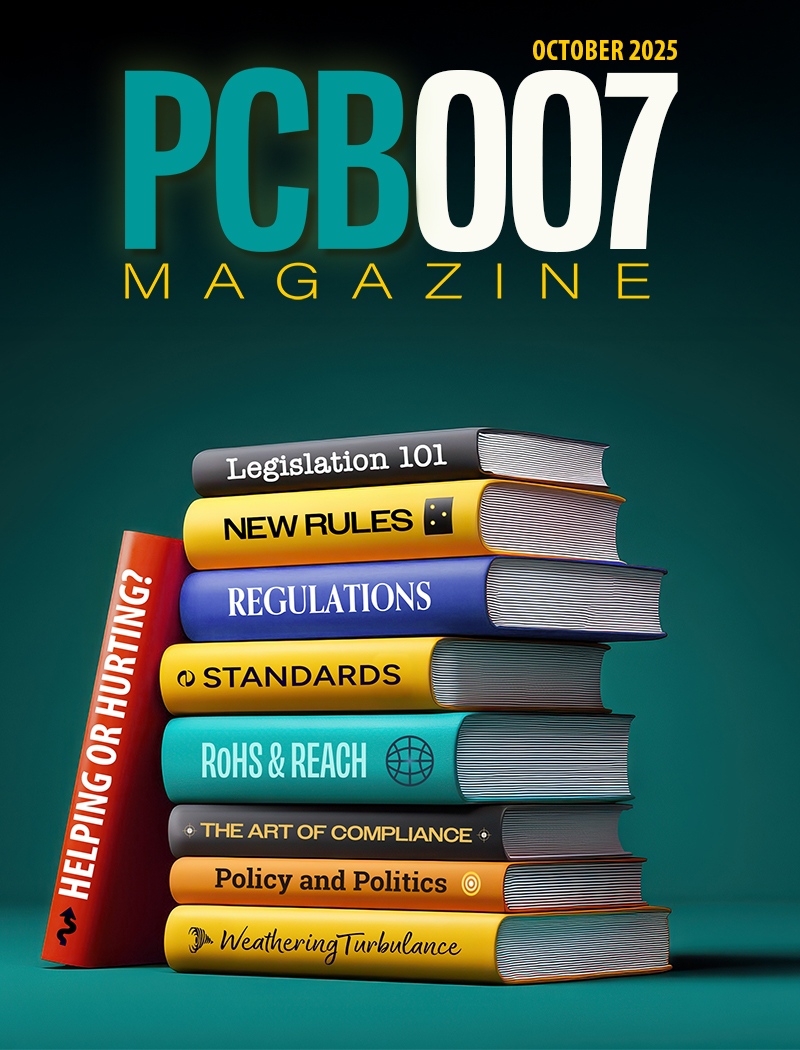
The Legislative Outlook: Helping or Hurting?
This month, we examine the rules and laws shaping the current global business landscape and how these factors may open some doors but may also complicate business operations, making profitability more challenging.

Advancing the Advanced Materials Discussion
Moore’s Law is no more, and the advanced material solutions to grapple with this reality are surprising, stunning, and perhaps a bit daunting. Buckle up for a dive into advanced materials and a glimpse into the next chapters of electronics manufacturing.
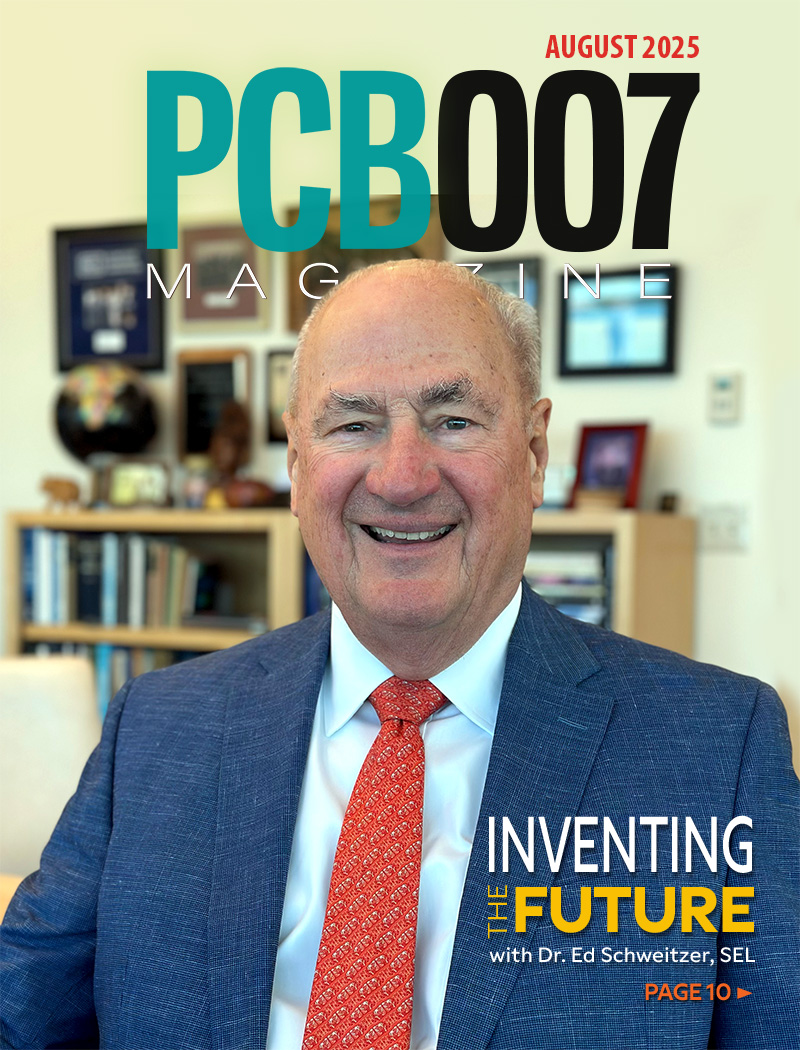
Inventing the Future With SEL
Two years after launching its state-of-the-art PCB facility, SEL shares lessons in vision, execution, and innovation, plus insights from industry icons and technology leaders shaping the future of PCB fabrication.
- Articles
- Columns
- Links
- Media kit
||| MENU - pcb007 Magazine
Estimated reading time: 4 minutes
Fein-Lines: Time to Upgrade to Windows 11?
My friends, family, and clients have asked me, “Should I upgrade to Windows 11? Is now a good time?”
If you’re like most PCB designers, you are using Windows 10 for everything you do. It’s true that Windows continues to be the dominant operating global system, with all versions of Windows comprising slightly over 70% of the global market share for desktops and laptops of all types and brands. For mobile phones, however, Android dominates.
Windows 10 has the largest piece of that computer pie, but Windows 11 is starting to gain share rapidly. In just a few months, Windows 11 has gained a significant share of the personal computer market. The rapid growth of Windows 11 is probably due to the push from Microsoft to most Window 10 users. Apple’s MacOS and iOS rank second, mainly due to the popularity of the iPad. Linux maintains a small but stable share, primarily due to its popularity with users who prefer open-source software and intend to avoid the influence of major OS developers.
In fact, it was just about time for a new version of Windows as it has been over five years since Windows 10 was introduced.
Microsoft has detailed several new features for Windows 11, including:
- An easy way to stay in touch. With Chat in Microsoft Teams, you can connect to friends and family from your PC regardless of what computer, phone, or tablet they are using— PC, Android, iOS, or Mac. Chat is built right into the Windows taskbar; you can use Microsoft Teams to connect for free via video and phone calls or chat—no need to look at your phone. If you prefer to use a real keyboard to text, then Windows 11 makes connecting really easy.
- Intuitive navigation and easy organization. With Windows 11, the user experience has been simplified. It’s a clean, fresh design that is new, yet immediately familiar. The “front and center” placement of icons makes searching for anything a streamlined and intuitive affair. I did not like it at first just because it was different, but now I find it quick, simple, and easy to get used to.
- Bring balance to your desktop. You can group and organize open windows and easily pivot between them with the new multi-tasking tool, Snap Assist. Effortless to use—just drag windows to the edge of the screen to activate in just a few clicks.
- Lots of widgets. Your favorite photos, weather, the world news, stocks, and more. Widgets help you find content that matters to you. Offering you the information you want right at your fingertips, widgets are great ways to get bite-sized moments of news, entertainment, and more throughout your day.
- Innovative devices and features. There are things you love about your phone and tablet. And these are now provided on your PC. Microsoft has made enhancements to touch, voice, and pen inputs. New Windows devices are more versatile, capable, and easier for you to use—however you want to use them.
Some of my personal favorite features include:
- You can easily keep several windows open and quickly minimize all but the active one.
- The secret additional start menu makes accessing important features like the Command Prompt, the Control Panel, and the Task Manager easier. You can access it two different ways, either by pressing the Windows key + X, or right click the Windows icon/Start button.
- Quickly open pinned programs from the taskbar, find out how much storage space programs and apps are using quickly and easily, Android app support, virtual desktops, and many more. In addition, Windows 11 is compatible with DirectX12 (or later) so if you are a gamer or are looking for maximum graphics quality, that may be important.
- It seems fast even when running multiple monitors and open windows and apps at the same time.
If there are feature locations that you don’t like, such as the new centered task bar, it is possible to reset many of them to the old Windows 10 location. Perhaps the most important feature is that because it’s new, there will continually be new updates and improvements. It is designed for compatibility with today’s multiple e-devices.
Most computers bought or built in the last few years will be compatible with Windows 11. There are some that will tell you that they are not compatible when you try to upgrade, but things such as the amount of RAM needed (4 Gb minimum) or the amount of storage (64 Gb or more) can be upgraded, and some are just settings such as the need for Trusted Platform Module (TPM) to be enabled. Most computers built over the last few years have this ability and allow for TPM to be enabled. However, if your computer is not, or cannot be made compatible with Windows 11, be assured that Windows 10 will continue to be supported for the next few years.
One important feature is that if you are upgrading from a legal copy of Windows 10, getting Windows 11 is free.
So, should you upgrade now? First, go to Settings and check to see if you have Windows 10 updates available. If so, do those first.
If you are comfortable with dealing with some potential glitches, go ahead. I installed Windows 11 on one of my computers over a month ago and while there have been a few minor glitches, I have had no real issues. In fact, the latest update/fix download seems to have fixed the few issues I did have. Windows 11 is now publicly available and, of course, the more that we use it, the more bugs will be discovered and fixed.
Here's my recommendation: If you only have one computer and you are looking for the best possible initial experience, I would wait for the next update. However, I am now much more comfortable recommending that you upgrade than I was just a month ago. By the end of February, Windows 11 grew to over 16% of global market share.
This column originally appeared in the March 2022 issue of Design007 Magazine.
More Columns from Fein-Lines
Fein-Lines: CES 2025—Highlighting the Future With Sony and NVIDIAFein-Lines: CES 2025—The Consumer Technology Association's Super Event
Fein-Lines: AI, Big Data, and A Lot of Trade Shows
Fein-Lines: CES 2024—A Tech Gadget Lover’s Dream
Fein-Lines: CES 2024—Showstoppers and a Real Show-Opener
Fein-Lines: CES 2024—Reviewing the ‘Show’ Before the Show
Fein-Lines: Ramping up for CES 2024
Fein-Lines: The Road Less Traveled—Working From Home or the Office?


