-

- News
- Books
Featured Books
- design007 Magazine
Latest Issues
Current Issue
All About That Route
Most designers favor manual routing, but today's interactive autorouters may be changing designers' minds by allowing users more direct control. In this issue, our expert contributors discuss a variety of manual and autorouting strategies.
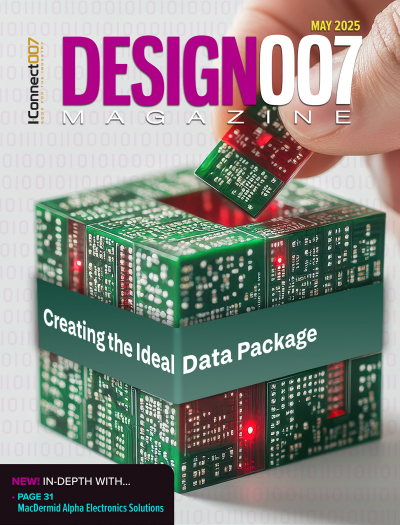
Creating the Ideal Data Package
Why is it so difficult to create the ideal data package? Many of these simple errors can be alleviated by paying attention to detail—and knowing what issues to look out for. So, this month, our experts weigh in on the best practices for creating the ideal design data package for your design.
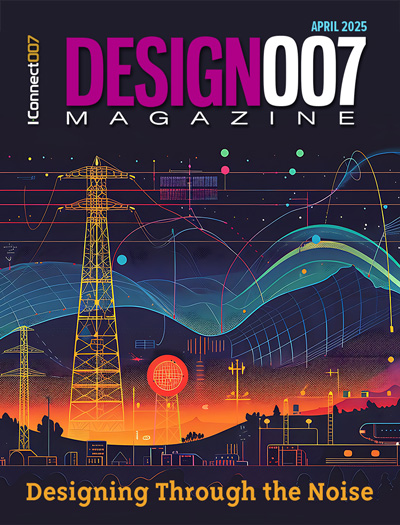
Designing Through the Noise
Our experts discuss the constantly evolving world of RF design, including the many tradeoffs, material considerations, and design tips and techniques that designers and design engineers need to know to succeed in this high-frequency realm.
- Articles
- Columns
- Links
- Media kit
||| MENU - design007 Magazine
ExpressPCB Plus 3.0 Adds Functionality, SnapEDA Integration
June 10, 2021 | I-Connect007 Editorial TeamEstimated reading time: 12 minutes
ExpressPCB has recently released version 3.0 of its ExpressPCB and Express PCB Plus PCB design tools. Version 3.0 includes a variety of improvements including, among others, a direct integration with SnapEDA, allowing users to search for the correct components for their design without leaving the ExpressPCB tool.
The I-Connect007 Editorial Team recently spoke with Michael Hebda, product manager for ExpressPCB. He offered a walk-through of the new Plus version 3.0 and explained how the new enhancements enable PCB designers to potentially cut hours or days off their design cycle.
Andy Shaughnessy: I understand you all have some news about ExpressPCB. Why don't you just give us a real quick background about ExpressPCB, and then give us the news.
Mike Hebda: Sure. ExpressPCB has been around since 1998, and we've had a solid following with our Classic software for over 20 years. We have recently released our ExpressPCB Plus version 3.0 software to introduce some new features that continues what our customers love most about us, which is being easy to use. Those include features such as SnapEDA integration, being able to have the integrated search and download capabilities for components, easing the library management, and creation validation that many folks can struggle with. Unlike a lot of the various free software packages, SnapEDA does a nice job with all the validation, taking that effort off the users’ hands. And we do that on the design side, rather than worrying about components, datasheets, structures, pad, and layouts.
One of the features that has been most requested from our Plus users is our schematic link. This joins the netlist from the schematic into the layout software, which is Plus, and allows users to select a path from one of the components. It will highlight all the pads that are connected from the netlist and the schematics using some of the routing structures. Another feature that we added with version 3.0 is a netlist validation. Once the layout is completed inside Plus, netlist validation matches how the schematics have been laid out to this point in time. Users have had to do a manual process to take care of those types of things in our Classic software. This allows us to let the users know if they have extra components, or too few, extra pads, pins, shorts, or opens in the design. This roadmap for your layout, if you will, has been exactly duplicated in terms of how the design is finalized prior to going to manufacturing.
Nolan Johnson: That's great for making sure that your layout—physical implementation of the design— matches the engineer's intent. That's a very valuable feature. Can we drill down on that just a little bit?
Hebda: Sure. That is basically just our ExpressSCH program, where our users can create their schematic layout. And it is the same version in terms of Plus or Classic. We have just done an update to the code so that it integrates with Plus, although the tools look and function the same with just a small difference on the back end. But that schematic program is where traditional symbols and pins are created in the general sense, as they always have been for engineers. The schematic link that I was speaking about is how the two are joined. Then the netlist validation tool can be run upon completing routing for the design. Netlist validation doesn't have to run on a fully routed design, users can utilize the tool to see what pads still need to be routed and make your design decisions accordingly.
Users may have updates that they plan for the future—maybe a part placement that's set to be done at a later point in time, or in a later iteration, or with a different product. But the netlist validation capability gives them the opportunity to see what's extra, what may be missing, and what's intended or not.
Johnson: So, this schematic editor is a graphic editor environment. I'm going to be able to see the symbols and the nets and the buses and Input, output pins, and so forth. When it comes time to bring that that design into the layout editor, am I going to be working from a schematic view, or am I using a netlist view?
Hebda: Yes, you will have a netlist view, which is what designers need at this point; you won't see the schematic inside of the layout program itself. Essentially, here’s the way it works: With the component names, IDs would need to match inside of Classic and Plus in order for everything to match, obviously. But the schematic itself is a separate program.
Johnson: Can I use an external netlist from another schematic capture tool and bring that into the layout?
Hebda: At this point, we are restricted to the ExpressPCB schematic editor. But as we continue to improve our software, we've opened ourselves up to the path where we can begin to look at feature development or allowances of external netlists in formats that users might be able to use.
Johnson: Have users had a chance to use this new functionality? What's the customer feedback?
Hebda: Customer feedback has been good thus far. Our Classic software has been around for 20+ years. So there are some users who look at different tools or features inside of Plus, they see a different layout, tool names, or editing fields, although the software is designed to do the same things. I think we can all agree we've received the Microsoft Office updates. And you get a little bit lost with how Outlook works, even though it should be the same email tool and scheduling assistant.
There are users who think that the modern look and feel of Plus doesn't feel quite the same, though we've had plenty of users who have moved from Classic to Plus. Those that have made the change, have been working well with it. They've enjoyed the new features and the security of what some of those new features do, as well as the ease of use with the addition of SnapEDA.
We released the Plus software in mid-February, so it's had a couple of months now to be out in the market. Users have been quite happy with what we've done thus far, but they are also looking forward and giving us feedback for other things that we can implement in the future. We're taking all of this feedback to heart as we continue to make our plans.
Johnson: Tell me about this SnapEDA integration. How is that implemented?
Hebda: It’s either a toolbar or menu command that basically launches an import from SnapEDA. It's basically a part of our parts toolbar, edit menu. It's a way you'd be looking at your library, or creating a new land pattern. We have an import part for SnapEDA and that will open a GUI separate from the software that is integrated directly with SnapEDA. You would see the same type of thing if you were to go to the SnapEDA website itself.
You can be as specific or general as you would like, searching for a multiplexer or op amp or whatever may be the case. Or you can look for a very particular part from manufacturers. You can specify it to be any number of different things, but once you've done that search functionality, you will get a list of the parts. It will obviously be a much greater list if you were to just do a general component search vs. something more specific.
Johnson: Right, the better your search terms, the better your search results.
Hebda: Right. So if you want something explicitly, Techno Electronics vs. somebody else, you’ll see a little icon for the manufacturer, and a small icon image of the part itself. There, you will get the part name, availability, check marks for whether it's easily found, and average price for the component.
We do the U.S. dollar as our average price, because the majority of our users are in North America. You'll get a description of your parts and the package layout. Then you'll have a variety of things that you can click on from the available data, which includes datasheets, the schematic symbol, or the footprint. As you click on those you'll get a preview, off to the side of the screen, for the parts that you click on. The general preview is usually the actual footprint itself. You click on the datasheets or the schematic symbol from the data that's available.
Johnson: I'm imagining an online catalog inside my CAD tool for the available parts.
Hebda: Correct. It is quite immense in terms of the parts availability. To download the part, you do need to log into a SnapEDA account. It would need to be created or logged into and a short download history is saved. But SnapEDA history is not saved within ExpressPCB itself.
So there are things that we try to limit in terms of some of the BGA structures, or different things itself. We've done some work with SnapEDA to make sure that the components that are available in their search criteria match with our service. So customers aren't going to be downloading parts that are beyond our manufacturing capabilities. There are some restrictions, but the users never see them.
Johnson: So, usage history for components is maintained with SnapEDA, not inside your own tool environment. Users are not stuck, as they historically have been, with deep investment of effort into a library of parts in one CAD tool. And it sounds like you've got an environment where the library exists on its own and has its own value separate from the CAD tool of choice. That allows your tool to play well with other tools in the customer environment; that’s a huge deal for the user experience.
Hebda: That is correct. And the parts from SnapEDA are verified by SnapEDA and compared to the datasheets and with the manufacturers themselves. So you're getting a quality parts list, you can use it for a variety of CAD tools if you use a variety of CAD tools.
Johnson: How are your customers responding to this? Do you have a sense how much time this saves them?
Hebda: Obviously the time saved is dependent upon the part, and not all parts are created equal. If you're going to try to create resistors and capacitors, or just two or three things, that's one thing. The more you get into the complex parts, the more time you're going to save. We are still collecting data to quantify user interaction and time saved. SnapEDA can save and track some of those metrics for us in terms of how many parts our customers are downloading. And with that, we can begin to get an understanding of the kind of time that they're going to be saving over the course of their work.
We recently completed the API development to track and report on the SnapEDA customer interactions. Once we get that information analyzed, we'll be able to have a much better grasp of how much efficiency improvement the users are seeing by using SnapEDA, the types of components they're using, and have a better understanding of what the overall benefits are as well.. We expect a design with a high quantity of unique or complex components to see substantial gains.
Johnson: Oh, easily. Some of the metrics say something like 35% of the design’s effort is in putting together new parts and new footprints.
Hebda: Correct. Especially as technology continues to move forward.
Johnson: Mike, who do you see as your ideal user?
Hebda: The ideal user can be a variety of people. ExpressPCB is not as robust for complex designs. It's not a Mentor tool, or even KiCad. It’s a very capable tool, especially our Plus software, which adds a few more layers. With the SnapEDA and the network validation, it adds a lot of power for users. We have professionals from a variety of Fortune 500 companies all the way down to retired engineers, hobbyists, and students; we run the gamut in terms of who our customer base is. Obviously, our goal is to provide the circuit board production when everything is completed.
We're looking at the professional engineer as a primary focus for new customer acquisition, but realistically the software is positioned to be easy enough to use for a student getting started. It's a great tool for kids to jump into at the collegiate level or even high school. We've had a robotics teams and electronics classes from a variety of different high schools and universities using ExpressPCB. This positions us well for those future engineers getting into the workplace. We're not focused on one type of user in particular.
Johnson: You intentionally work to the ideal that simple is paramount. There are more expensive tools out there with more features, and a lot more complexity, but sometimes we just need to get a board out. That is an underutilized spot in the marketplace. Seems to me ExpressPCB has that locked in as its target spot.
Hebda: That is our goal. It is what our users have, time and again, stated that they love about our software. As we talk to our customers, as we do customer surveys, the very top and highest thing that comes back to us in terms of the feedback is ease of use. So, when you can remove some of the barriers that is a win; whether that's cost, set up time, or simplifying complex tools that are required to begin a design. As you say, there are a lot of users saying, "I just need to knock something out, so give me a day or so to get this done in an easy platform. And I can be a lot more efficient."
Shaughnessy: Are you seeing any changes or trends in the way your customers use these tools, compared to pre-COVID? And are you hearing about OEMs moving their manufacturing back from China?
Hebda: I don't know if I would say that I've seen a significant trend. I know that with the release of version 3.0 software, the response from has been very positive. We've seen this shift in our new customer acquisition as well with the Plus software. We're definitely hitting a stride. I don't know if I could say that it's a reshoring from China per se, but we do definitely get a number of users who are sensitive to a made-in-the-USA product, both our software and certain boards as well. As far as China goes, we keep our eyes open in terms of what everybody is doing and it's a price point that is difficult to stay competitive.
Johnson: Do you suppose any of this is the work-from-home situation?
Hebda: I haven't heard anything from customers, and that’s not a specific question we're asking them. So I don't know if I can make a general statement to that effect at this point in time. Certainly, there are a lot more users who are at home these days. Or being creative and looking at their own entrepreneurial potential business.
Johnson: It's nice to be in a spot where your tool is contributing to the launch of a new company. That certainly is a nice place to be.
Hebda: Indeed.
Johnson: Thank you for your time.


