-

- News
- Books
Featured Books
- design007 Magazine
Latest Issues
Current Issue
All About That Route
Most designers favor manual routing, but today's interactive autorouters may be changing designers' minds by allowing users more direct control. In this issue, our expert contributors discuss a variety of manual and autorouting strategies.
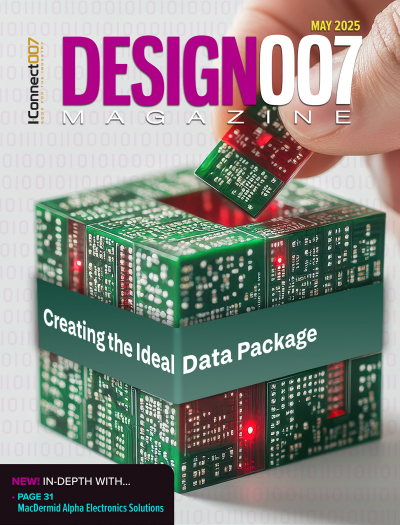
Creating the Ideal Data Package
Why is it so difficult to create the ideal data package? Many of these simple errors can be alleviated by paying attention to detail—and knowing what issues to look out for. So, this month, our experts weigh in on the best practices for creating the ideal design data package for your design.
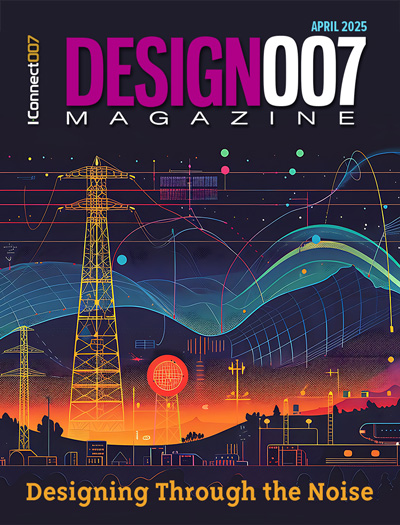
Designing Through the Noise
Our experts discuss the constantly evolving world of RF design, including the many tradeoffs, material considerations, and design tips and techniques that designers and design engineers need to know to succeed in this high-frequency realm.
- Articles
- Columns
- Links
- Media kit
||| MENU - design007 Magazine
Review: Siemens PCB Stackup Planning Webinar
August 26, 2021 | Cherie Litson, CID+, Litson1 ConsultingEstimated reading time: 3 minutes
I love getting to know new tools in the industry, especially when they address issues that haven’t been included into the layout software yet. This Siemens webinar on stackup design, presented by Z-zero founder and HyperLynx alum Bill Hargin, offers a variety of tips for designers and design engineers. Bill walks you through the Z-Planner Enterprise tool and shows some cool features that can help anyone with planning their layer stackups. While some of what he’s included can be found in other tools, there are a couple of things I found that were unique.
First, I totally agree with Bill’s statement, “The PCB stackup is the central nervous system of the design.” Also, I have experienced the issue of ordering boards from different fabricators and had different results in noise, costs, and other electrical performance.
His argument on manually adding stackup information is dependent upon which tool(s) you’re currently using, but Z-Planner also interfaces with other PCB design software and signal integrity software. The work that has gone into developing this tool is evident and much appreciated. The tool has 150 different materials based on Dk and Df. This is to support selection of the material so that you don’t over or under design it and possibly help to cut costs.
The “Library” contains the list of materials. This is editable and configurable depending on your needs. Then the “Material Mapper” allows you to select the acceptable loss factor and gives you a material selection. Some will be expensive, and some won’t. The user still needs to communicate with the fabricator via a spreadsheet and email. I didn’t see a way to add relative costs to the materials list.
The demo of Z-Planner showed some very interesting features. Here are some that caught my attention:
- Looks at the properties of the Z axis, electrical and mechanical parameters, using a trapezoid trace shape. Doesn’t show capacitance or inductance. Does show impedance, frequency, delay, Loss at different speeds (GHz). Does do a great job of the insertion loss details.
- Library list of materials is editable and configurable depending on your needs. Then the “Material Mapper” allows you to select the acceptable loss factor and gives you various material selections.
- Material relative costs are not shown. This is still something that the user must know.
- I didn’t see a way to add relative costs to the materials list.
- Specification parameters included many of the common differential impedances. The amount of metal and dielectric can be defined. What was new is the ability to add glass weave skew in the material selection.
- Using dual ply helps with glass skew. Helps to cut down on the issues.
- Matching trace pitch to glass pitch also helps with glass weave skew.
- Will highlight glass/resin deficiencies.
- Takes trace length into account for loss factor.
- Exports results in an Excel spreadsheet. Has all the fields from the Z-planner included in the export. Also, export to HyperLynx for SI opens HyperLynx automatically.
- Can import spreadsheets from fabricator and compare stackup with what was requested and highlights differences. Allows users to see if trace widths or pitches have changed!
The tool supports all the process stakeholders—from the OEM team to different fabricators. Using customer specs and running SI/PI analysis, comparisons can be made from the fabricators stackups. Communication with the fabricator via a spreadsheet and email is still necessary to make this work but does give us a tool that has more options to be able to come closer to consistency.
This webinar isn’t for beginners. The viewer should already know how to set up a layer stackup for their design; this webinar doesn’t guide you in this way. You have to learn that bit of information on your own from other sources. But Bill does a great job.
If you want to learn more about designing stackups, this webinar is for you. He certainly got my attention. I checked out Z-Zero and signed up to download an evaluation tool. If you frequently deal with complex stackups, this webinar is well worth watching. To download this webinar, click here.
Cherie Litson, CID+, MIT, is the owner of Litson1 Consulting and an instructor at EPTAC and Everett Community College.


