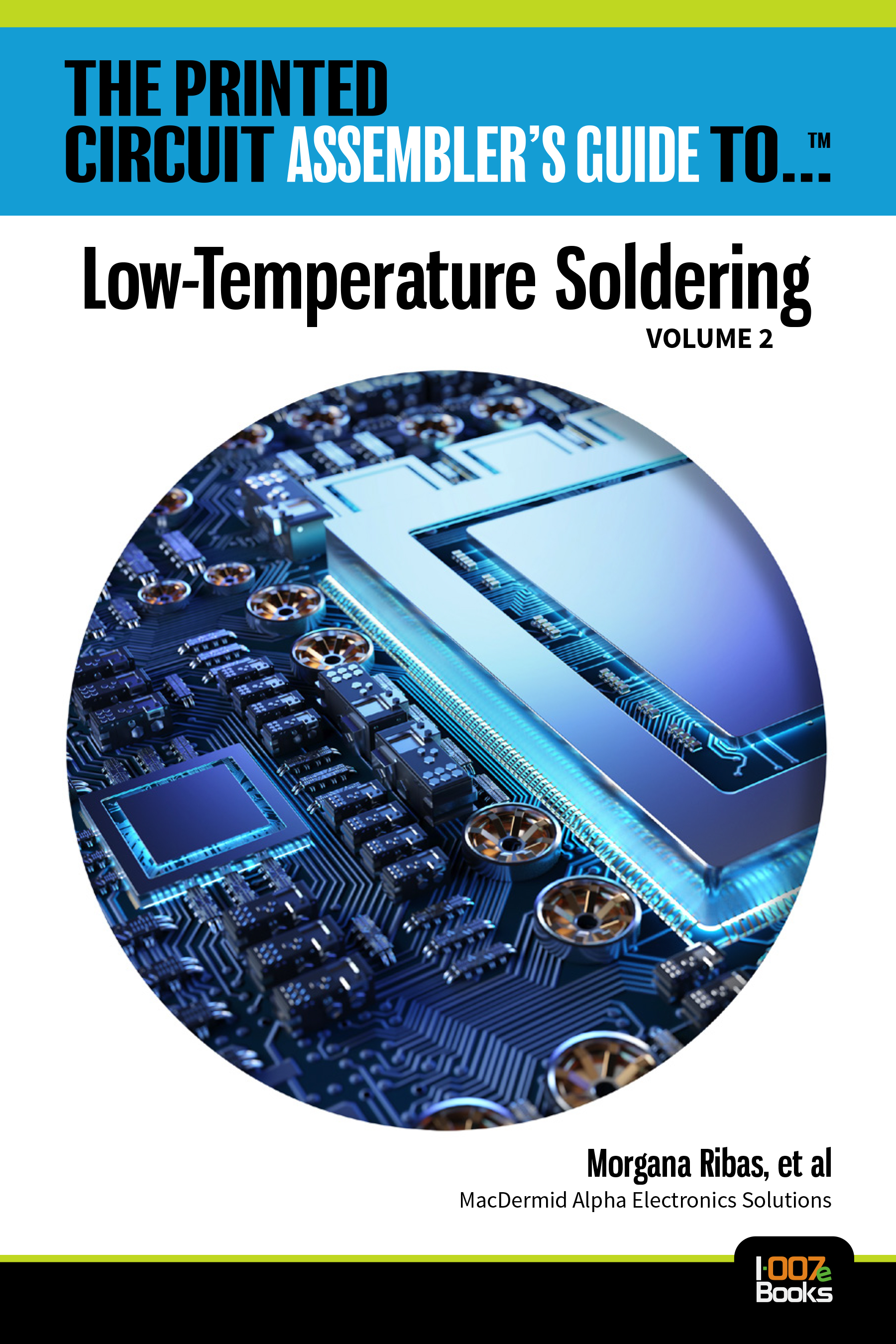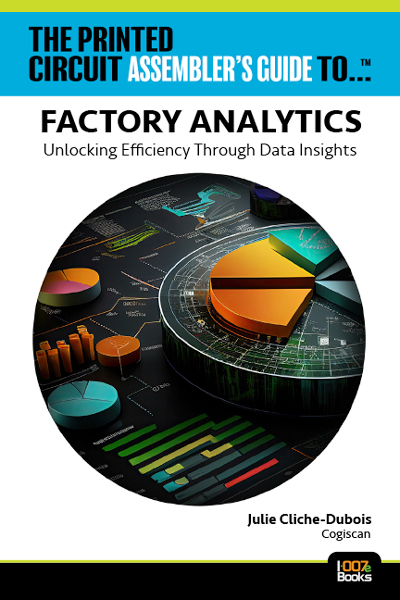-

- News
- Books
Featured Books
- smt007 Magazine
Latest Issues
Current Issue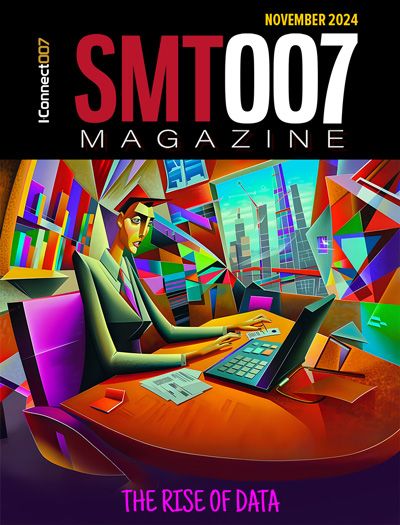
The Rise of Data
Analytics is a given in this industry, but the threshold is changing. If you think you're too small to invest in analytics, you may need to reconsider. So how do you do analytics better? What are the new tools, and how do you get started?

Counterfeit Concerns
The distribution of counterfeit parts has become much more sophisticated in the past decade, and there's no reason to believe that trend is going to be stopping any time soon. What might crop up in the near future?

Solder Printing
In this issue, we turn a discerning eye to solder paste printing. As apertures shrink, and the requirement for multiple thicknesses of paste on the same board becomes more commonplace, consistently and accurately applying paste becomes ever more challenging.
- Articles
- Columns
Search Console
- Links
- Media kit
||| MENU - smt007 Magazine
Estimated reading time: 5 minutes
Fein-Lines: Is Windows 11 the Greatest Operating System of All Time?
I held off updating Windows 11 for several months, but finally took the plunge and it has quickly become my favorite operating system of all time. I know that’s a bold statement but let me tell you why I’ve come to this conclusion.
Windows 11 was first released to the general user base in October 2021. Since then, there have been 12 previews, updates, and changes. Initially it was only available to the newest computers but is now available on most newer devices. Don’t feel pressured, however, as Windows 10 is still available and will continue to get necessary updates for the next few years.
I see Windows as not just an operating system, but a service with automatic software updates or fixes to improve its performance and provide new (mostly) apricated features. Most of the time, you don’t even have to do anything to get the updates. They are automatically downloaded and installed, and 99% of the time it works just perfectly.
However, sometimes those new updates, editions, and features have bugs in them. Windows has millions of users, after all, and when bugs are reported to Microsoft, the company usually quickly provides a fix and sends it out in the form of an update. Occasionally, that rare bug is problematic for those of us who depend on our computer perfectly operating well (which is pretty much all of us). To counteract this problem, I have turned off the automatic updates. Every week, I check for updates in Settings. If I find any that are at least a week old and it’s an update I think I need, I will install it. I like to give the updates at least a week before I install them because it gives the company (and the millions of users) an opportunity to find any bugs in the updates.
Figure 1: I used a Windows 10 operating system to write this column and you can see that Microsoft is urging me to do the update.
Now, here are some the other latest and most interesting reasons that Windows 11 has become one of my favorites:
Figure 2: Widgets are like apps on your phone, but you can get snipets of information in each one.
- Widgets give you instant information regarding things such as calendar events, upcoming entertainment/shows, key photos and files, keeping an eye on your sports teams, your stock watch list, and a to-do list, which is something I use all the time. Widgets easily keep tabs on the topics that matter most to you.
- Windows 11 has built Teams directly into the operating system and including a “chat bar” that makes it easier to access. I use Teams quite a bit so this has been very helpful. Click the Teams icon to launch a Chat tool; choose test, message, voice or video call; then click Meet or Chat, and choose who you want to contact.
- Get previews of new Android apps from the new Microsoft Store and then download the apps straight onto your phone. This is something many of us have been wanting for a long time. There are loads of Android apps that most would welcome on their real computer screen.
- Multiple desktops have been available on Windows for some time but Windows 11 lets you easily create separate virtual desktops for each part of your life. You can customize them with different wallpapers, so you can create desktops for personal, work, school, gaming or anything else, then easily toggle between them, even on different monitors. This is similar to the MacOS virtual desktop feature.
- Snap layouts are a new and valuable Windows 11 feature that will introduce you to the power of window snapping. They automatically resize and arrange windows on any of your screens, and are easily accessible by hovering the mouse over a window's maximize button or pressing Win+Z. After invoking the menu that shows the available layouts, users can click on a zone in a layout to snap a window to that particular zone and then use Snap Assist to finish building an entire layout of windows. I encourage you to give it a try. In Windows 11, open a file like Word or Excel, and push the Win+Z. Your available layouts for the program you are using will show in the upper right hand corner.
Figure 3: An example of a snap layout.
- Some other improved functions changing text size, making the mouse pointer and cursor customizable to your wants and easier to see, snap windows side by side (just use the Win key + left or right arrow), searching (Win + S), and more.
With the introduction of Windows 11, Microsoft has shown a deeper commitment to is online store, which has a refreshed look and seems to run better and faster. It includes new ways for developers to get their apps into play. Zoom, OBS, WinZip, TikTok, and several other apps have recently made their way to the new Microsoft Store with more to come.
Are there any drawbacks to this new operating system? For me, one major negative was Microsoft forcing you into Edge, its default web browser. I like Edge, but I prefer Mozilla Firefox, so in the Windows 11 beta version, I had to change each individual file association all the while being “nagged” to use the Edge browser.
Don’t get me wrong, I like Edge, especially the latest chrome-based version. But I had to use a Mozilla workaround to get to Firefox. Then, Microsoft blocked the workaround. While this probably resulted in more Edge users, it was annoying. Now Microsoft has backed down. A recent update for Windows 11 added a “set default” button to save you making a lot of clicks when changing your default broswer. These days, even Apple’s iPhones and iPads let you change your default web browser. Thankfully, Microsoft learned that lesson.
So, while I still hold out that my favorite operating systems of the past were IBM DOS 4.2, Windows 3.1, Windows 98SE, and Windows 7, I’m quickly warming up to this latest version. Let me know what you think.
Dan Feinberg is an I-Connect007 technical editor and founder of Fein-Line Associates.
More Columns from Fein-Lines
Fein-Lines: AI, Big Data, and A Lot of Trade ShowsFein-Lines: CES 2024—A Tech Gadget Lover’s Dream
Fein-Lines: CES 2024—Showstoppers and a Real Show-Opener
Fein-Lines: CES 2024—Reviewing the ‘Show’ Before the Show
Fein-Lines: Ramping up for CES 2024
Fein-Lines: The Road Less Traveled—Working From Home or the Office?
Fein-Lines: AI—Here and Changing the World
Fein-Lines: An Eye-Popping Eureka Park and ShowStoppers at CES 2023