-

-
News
News Highlights
- Books
Featured Books
- pcb007 Magazine
Latest Issues
Current Issue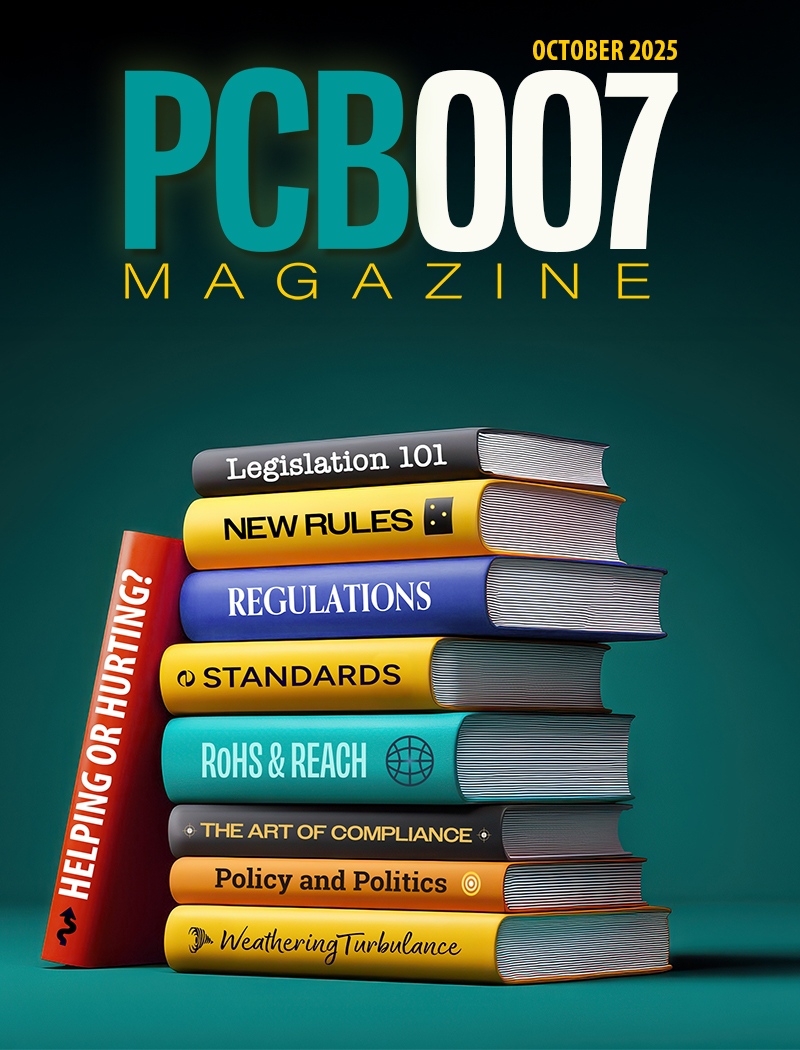
The Legislative Outlook: Helping or Hurting?
This month, we examine the rules and laws shaping the current global business landscape and how these factors may open some doors but may also complicate business operations, making profitability more challenging.

Advancing the Advanced Materials Discussion
Moore’s Law is no more, and the advanced material solutions to grapple with this reality are surprising, stunning, and perhaps a bit daunting. Buckle up for a dive into advanced materials and a glimpse into the next chapters of electronics manufacturing.
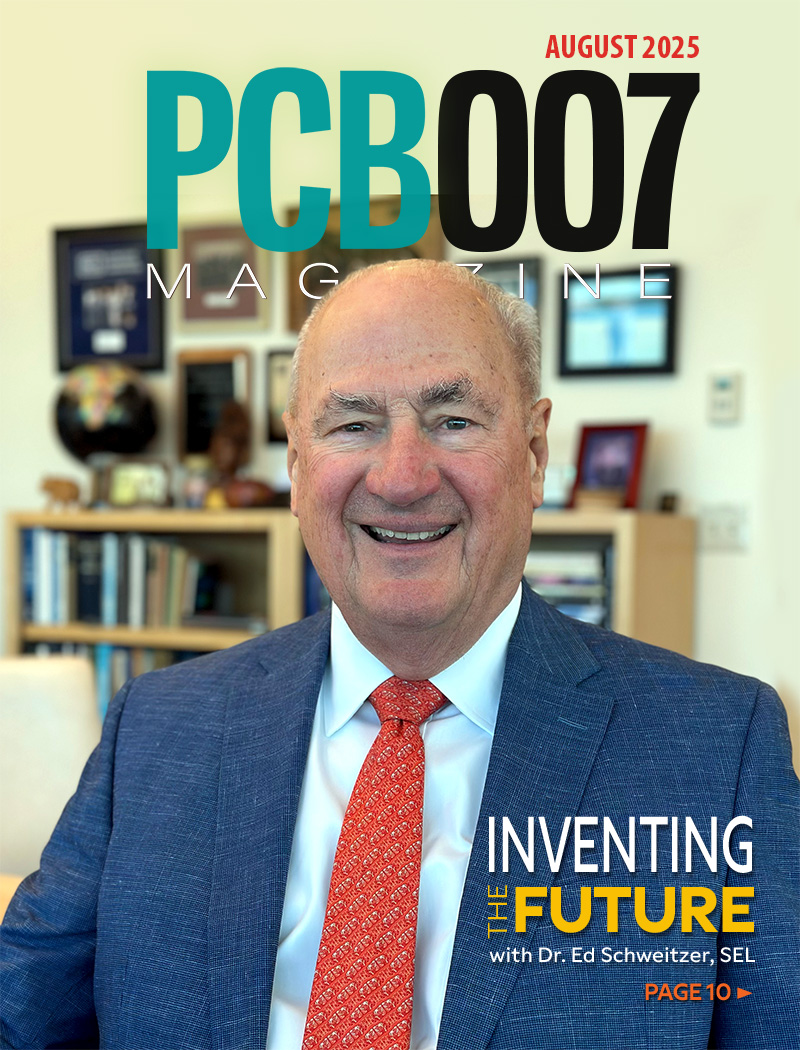
Inventing the Future With SEL
Two years after launching its state-of-the-art PCB facility, SEL shares lessons in vision, execution, and innovation, plus insights from industry icons and technology leaders shaping the future of PCB fabrication.
- Articles
- Columns
- Links
- Media kit
||| MENU - pcb007 Magazine
Estimated reading time: 3 minutes
X-Rayted Files: Best Practices in Buying Machines
A couple of months ago, a good friend and colleague of mine, Dr. Glen Thomas, passed away. I worked with Glen for more than a decade. I was much younger than him—I was in middle school when he was earning his PhD—and I learned a lot about X-ray machines from him.
He once wrote an article on how not to buy an X-ray machine, which offered a cheeky take on how X-ray machines can actually increase profits. We often discussed how to convince people that an X-ray inspection is not a “necessary evil” that customers request, but a means to improve quality and customer satisfaction, reduce recalls, increase competitiveness, and ultimately grow margins. Over the years, we repeatedly saw customers buy X-ray machines based on faulty information or a lack of good research. In honor Glen’s memory, I’m dedicating this month’s column to sharing best practices for buying an X-ray machine.
Know Your Requirements
When looking for an X-ray machine for a PCB inspection, first consider the size and complexity of the PCBs you are inspecting, the type of defects you need to detect, and your desired inspection speed. Knowing these types of inspection requirements will help you determine which features and capabilities to look for when buying an X-ray machine.
Research Your Options
Most X-ray machines that are available for PCB inspection provide two-dimensional (2D) and three-dimensional (3D) images of PCBs, although 2.5D images are also available. (But keep in mind that 2.5D is nothing more than a marketing nomenclature that means oblique view.) 2D X-ray machines are generally affordable, easy to operate, and suitable for most PCBs. 3D X-ray machines offer greater accuracy—they are better at visualizing and analyzing complex PCBs with multi-layered components—but are also more expensive and require more advanced image-processing techniques.
So, when choosing between 2D and 3D X-ray machines for your inspections, consider the complexity of your PCBs, the type of defects you need to detect, and your budget. It's essential to research and understand the pros and cons of each type of machine to find the one that meets your inspection needs.
Safeguard Your Investment
As you look at X-ray machines and their capabilities, consider your current and future needs. What will you be doing in three to five years from now? How will your needs change? Will you have more complex boards, higher PCB volumes, greater complexity and mix? Then, to safeguard your investment for the long term, find a good salesperson to help you balance your needs against your budget when making a purchase.
Consider Image Quality
An X-ray machine’s image quality plays a crucial role in PCB inspection. High-resolution imaging not only provides clear and detailed images of PCB components and defects, but it can better detect small defects—a real plus when you are inspecting miniaturized components on modern PCBs.
Evaluate Inspection Software
An X-ray machine’s inspection software also plays an important role in image analysis and defect detection. In evaluating software, consider ease of use, functionality, and whether it is compatible with your existing systems. Look for user-friendly, intuitive software interfaces that allow you to easily manipulate (i.e., zoom, rotate, and measure) X-ray images, and support data storage and analysis for traceability and process-improvement purposes. You also may want to consider getting some advance software features such as automated defect recognition (ADR) algorithms and reporting tools for generating inspection reports.
Ongoing Support
Ongoing technical support is essential for the long-term reliability and performance of your next X-ray machine. To protect your investment, check the warranty policy and maintenance services of your manufacturer or supplier. You can go online to review customer feedback on products, or ask the manufacturer for customer references.
Last, don’t be shy about asking about your manufacturer or supplier about their technical services and products. A great service team will address all of your concerns thoroughly and honestly. Suppliers and manufacturers are eager to help you choose the right X-ray machine and modalities that fit your needs and your budget.
Dr. Bill Cardoso is CEO, Creative Electron, Inc.
More Columns from X-Rayted Files
X-Rayted Files: ’23 and Me?X-Rayted Files: Battery-Powered Advancements Keep on Ticking
X-Rayted Files: What’s Cooler Than X-ray?
X-Rayted Files: My Favorite BGA Assembly Ever, Part 3
X-Rayted Files: My Favorite BGA Assembly Ever, Part 2
X-Rayted Files: My Favorite BGA Assembly Ever
X-Rayted Files: Smart vs. Intelligent SMT Factory
X-Rayted Files: X-ray Everything!


