-

-
News
News Highlights
- Books
Featured Books
- pcb007 Magazine
Latest Issues
Current Issue
Advancing the Advanced Materials Discussion
Moore’s Law is no more, and the advanced material solutions to grapple with this reality are surprising, stunning, and perhaps a bit daunting. Buckle up for a dive into advanced materials and a glimpse into the next chapters of electronics manufacturing.
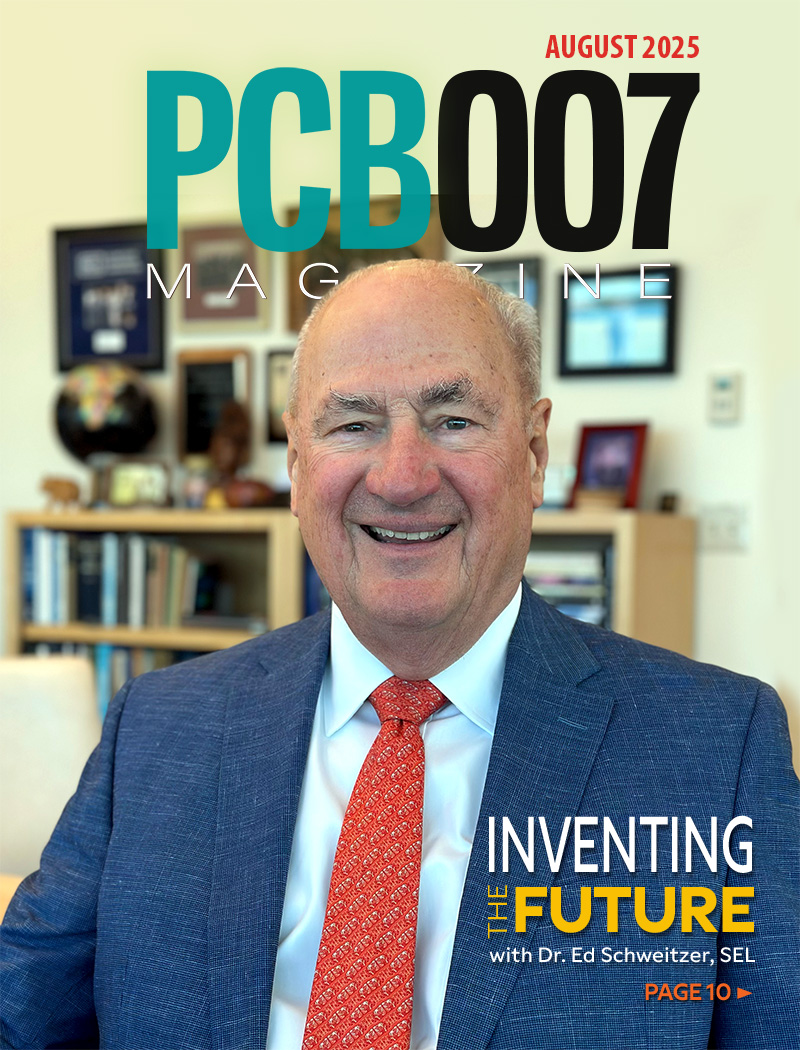
Inventing the Future With SEL
Two years after launching its state-of-the-art PCB facility, SEL shares lessons in vision, execution, and innovation, plus insights from industry icons and technology leaders shaping the future of PCB fabrication.
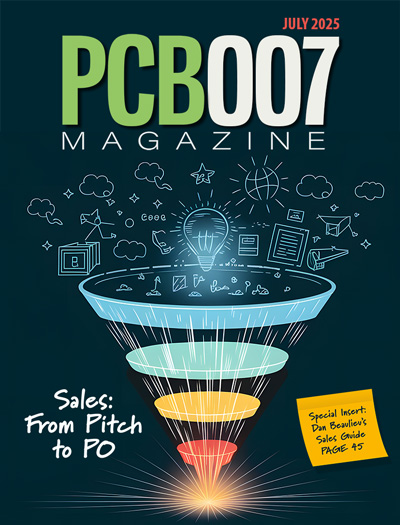
Sales: From Pitch to PO
From the first cold call to finally receiving that first purchase order, the July PCB007 Magazine breaks down some critical parts of the sales stack. To up your sales game, read on!
- Articles
- Columns
- Links
- Media kit
||| MENU - pcb007 Magazine
Estimated reading time: 1 minute
The Short Scoop: Stencil Printing in PCB Cavities
December’s Short Scoop presented results from the first part of a study to determine if a 3D electroform stencil, in just one printing step, could be used to print both levels of a two-level board with cavities. The study explored two different printing modes: step print and reservoir. In the first part we examined the step mode. The results confirmed that a 3D electroform single thickness stencil could indeed print solder paste for a .3 μm μBGA with pads on two levels of the PCB separated by 7 mils (175 μm). It also showed that the squeegee blade used in the printer makes a significant difference in the application of the solder paste and the results obtained.
Here we explore whether a single-thickness electroform stencil can print flux or solder paste into a recessed area on a PCB for an embedded flipchip with a cavity depth of 14 mils (350 μm), which is becoming a requirement for many components.
Normally, to print on both levels requires special stencil and squeegee blade designs. A two-step stencil process is often used. We wanted to see if one stencil could be used instead. Using just one stencil to print both levels at the same time saves time, money, and resources.
Board, Stencil, and Squeegee Blade Set-Up To test whether we could print into a recessed area, a reservoir was created on the front side of a PCB by gluing a 356 μm (14 mil) thick shim on the flex circuit. Flip-chip pads were embedded in the cavity. The shim was pin registered to the flex and then glued in place.
For the stencil, we used a 2 mil (50 μm) thick 3D electroform stencil with a 14 mil (355 μm) deep pocket and apertures consisting of 10 mil (250 μm) circles.
The stencil was grown on a mandrel with pocket walls that were machined at 45°. The stencil had three separate flux reservoir cavities with different aperture sizes: zone 1 had 4 mil (100 μm) apertures, zone 2 had 4.5 mil (112 μm) apertures, and zone 3 had 5 mil (125 μm) apertures.
For reservoir printing, the squeegee blade of choice is either a contained head pump-print system or a pump-print rubber blade. Our tests tried a 90° rubber blade, a metal blade, and a pump-print rubber blade.
Editor's Note: This article originally appeared in the January 2015 issue of SMT Magazine.
More Columns from The Short Scoop
Adapting Stencils to Manufacturing Challenges in 2015The Short Scoop: Printing Two-level PCBs in One Step with a 3D Electroform Stencil
The Short Scoop: Improving Stencil Printing Results
The Short Scoop: More Stencil Questions (and the Answers!)
The Short Scoop: Selecting a Stencil Frame
The Short Scoop: Screen Printing Solutions for Small Die & Precision
The Short Scoop: 10 Common Stencil Questions
The Short Scoop: Electroformed Stencils


