-

- News
- Books
Featured Books
- design007 Magazine
Latest Issues
Current Issue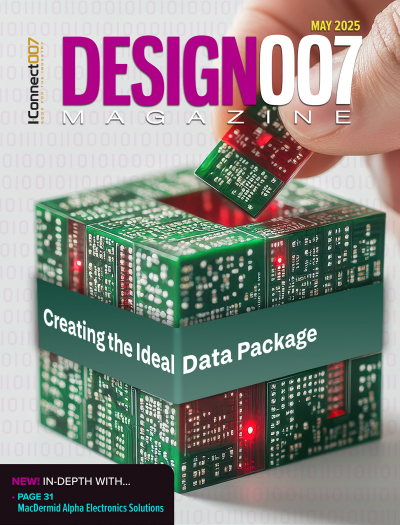
Creating the Ideal Data Package
Why is it so difficult to create the ideal data package? Many of these simple errors can be alleviated by paying attention to detail—and knowing what issues to look out for. So, this month, our experts weigh in on the best practices for creating the ideal design data package for your design.
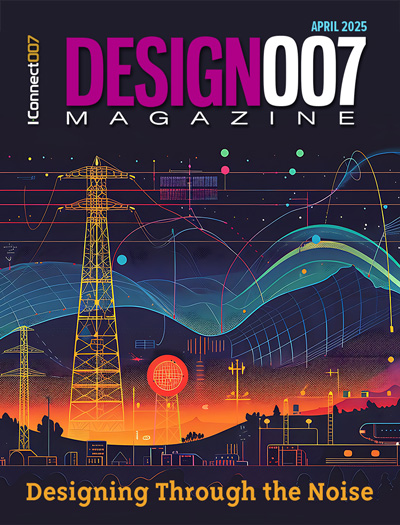
Designing Through the Noise
Our experts discuss the constantly evolving world of RF design, including the many tradeoffs, material considerations, and design tips and techniques that designers and design engineers need to know to succeed in this high-frequency realm.

Learning to Speak ‘Fab’
Our expert contributors clear up many of the miscommunication problems between PCB designers and their fab and assembly stakeholders. As you will see, a little extra planning early in the design cycle can go a long way toward maintaining open lines of communication with the fab and assembly folks.
- Articles
- Columns
Search Console
- Links
- Media kit
||| MENU - design007 Magazine
Estimated reading time: 6 minutes
Elementary, Mr. Watson A Designer's Dilemma—Metric or Imperial Units?
In the early 1800s, as trains began to spread across the United States, different companies built their tracks in ways that made sense to them. They chose their track widths (gauges) with no set standard. Some tracks were about four feet wide, with others at five or even six feet. Each company thought their choice was best, but this led to a big problem: Trains from one track couldn't run on another if the gauges didn't match. Often, trains had to stop at the state line for all their goods and passengers to switch trains, which cost extra time and money.
This problem became more severe during the Civil War in the 1860s. The Northern and Southern states used different gauges, making it hard to move supplies and soldiers. The need for a single standard gauge became apparent, especially as trains began crossing states and transporting more goods across the country.
In 1886, most railroads in the South switched to the Northern gauge of 4-foot-8.5-inches, which eventually became the U.S. standard. This change made train travel smoother and faster and helped boost the economy, as goods could move quickly across state lines.
This issue with gauges is like the choice between metric and imperial units in PCB design. It’s one of those topics you throw out in a meeting of engineers, and then you just step back and watch the argument commence. Everyone seems to have an opinion on this topic. Some designers prefer metric units (like millimeters), while others use imperial units (like inches). Like with different track gauges, mixing units can lead to errors and extra work. Using one standard, usually metric, helps ensure parts fit together correctly and designs are accurate. Just as a single-track gauge improved train travel, one standard unit system helps PCB designers make better and faster designs.
The Imperial System
I have seen and experienced several reasons why PCB designers prefer to stick with the imperial system over metric and have deeply engrained reasons for not switching, especially in the United States. One reason is familiarity. Many designers have been trained in inches and mils, so using imperial measurements feels natural and straightforward. Switching to metric would require learning a new way of measuring, which could slow down the design process and lead to mistakes until the designer becomes entirely comfortable.
Another factor is component libraries in design software. Many established libraries, especially older ones, are built in imperial units. These libraries contain common parts and templates that designers use frequently, and switching them to metric would take time and effort. Rebuilding these libraries in metric isn't always practical, so designers may find it easier to continue with the imperial units they already have set up.
Some industries, like aerospace and military electronics in the U.S., still use imperial as the standard measurement system. For projects in these fields, imperial measurements are often required. Sticking with imperial helps avoid conversion errors and ensures that designs meet industry expectations. That is important for quality control and meeting strict design standards, especially when precision is critical.
Additionally, many of the tools and machines used to manufacture PCBs in the U.S. are calibrated in imperial units. Converting everything to metric would require updating or replacing equipment, which could be costly. Finally, if a designer's suppliers and manufacturers are used to working in imperial, it's simpler for everyone to use the same system. That avoids confusion in ordering parts and discussing specifications, making the entire process smoother.
Making the Switch
As someone who made the switch several years back, switching from the imperial system to the metric system can seem challenging, but with some simple steps, it can be done smoothly. Many designers switch to metric because it is more accessible for global projects and provides more precise measurements. Let's see how we can standardize our design system like the early railroads did with track gauges.
The first step to switching is to get comfortable with metric units. In the imperial system, designers measure in inches and mils, but in the metric system, they use millimeters (mm) and micrometers (μm). The metric system is based on multiples of 10, which means converting between units is just a matter of moving the decimal point. For example, 10 millimeters equals 1 centimeter, and 1,000 millimeters equals 1 meter. Practicing with these units can help make them feel more natural. You can try using a metric ruler or tape measure to get used to thinking in metric.
Next, adjusting your PCB design software settings to metric units is helpful. Most PCB design programs, like Altium Designer, can switch measurements from imperial to metric. Switching to metric in the software can automatically change the grid, rulers, and component libraries to use millimeters instead of inches. This is a crucial step because it will help you get used to metric measurements in your everyday design work. It will also make sure that your designs are consistent and accurate. However, an important point here is that once you begin a PCB design in a specific system, Under any circumstances do you switch. The reason for this is that significant rounding occurs when switching.
Furthermore, the most difficult is updating or finding new component libraries. Many PCB design software component libraries are available in imperial and metric versions. If you have been using imperial libraries, you may want to find metric versions of your commonly used parts. Some design tools have libraries that can be converted to metric automatically. If this isn't available, you may need to build or download new metric libraries from the component manufacturer's website. Having accurate metric libraries can save time and prevent errors in your designs.
The industry is going toward metric; some components are made specifically with metric measurements. A key example is ball grid array (BGA) components, commonly used in high-density, complex PCBs like smartphones, computers, and other advanced electronics. The spacing of the solder balls on BGAs, known as the "pitch," is typically defined in millimeters, and using metric measurements is essential to accurately match the component's layout.
For instance, a BGA might have a 0.5 mm or 0.8 mm pitch between each solder ball. These small, precise measurements are easier to manage in metric units as they align with the component's design and ensure accurate placement. Converting these measurements to imperial would result in more complex fractions or decimals to work with, increasing the chance of errors during the design process. By designing in metric, engineers can lay out traces and vias (small holes that connect different layers on a PCB) with the precision needed for BGAs.
So, Should You Switch?
Herein lies the decision for each one of us. Switching from imperial to metric in PCB design resembles the shift to standard train gauges in the 1800s. As railways needed a single track width to allow trains to travel smoothly across long distances, the design world benefits from a single measurement system, especially when working with global teams and manufacturers. Metric measurements simplify collaboration, reduce errors, and improve compatibility across borders. With some practice and preparation, moving to metric is like laying down a "standard gauge" for your designs, creating a clear path for success. Embracing metrics opens up smoother connections and a more efficient design process, helping you build reliable PCBs that fit perfectly every time.
John Watson is a professor at Palomar College, San Marcos, California.
More Columns from Elementary, Mr. Watson
Elementary, Mr. Watson: Design Data Packages—Circle of Concern or Circle of Influence?Elementary Mr. Watson: Navigating RF—A Glide Path Approach to Design Success
Elementary Mr. Watson: Ensuring a Smooth Handoff From PCB Design to Fabrication
Elementary, Mr. Watson From Classroom to Career—Bridging the Gap in PCB Design Talent
Elementary Mr. Watson: The Road Ahead—Advances in PCB Design Technology
Elementary Mr. Watson: How to Reinvent Your Professional Journey
Elementary, Mr. Watson: Rules of Thumb—Guidelines vs. Principles for PCB Design
Elementary, Mr. Watson: The Gooey Centers of Hybrid PCB Designs


